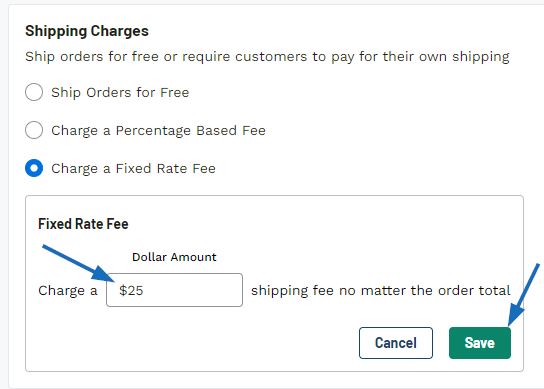In the Order Management section, you can manage the order process, shipping, and sales tax information for your site.
Payment Management
The first section, Payment Management, is where you can choose to accept quotes, set up payment methods, and whether to charge sales tax.

To enable customers to place quote requests through your ESP+ Website, select the Accept Quotes option. Clicking on the Setup Payment button will open the Payment Providers section of the Account area. In this section, you can connect your PromoPayment, Authorize.net, Stripe, and/or PayPal accounts. You can connect one, two, three, or all four of these payments providers.
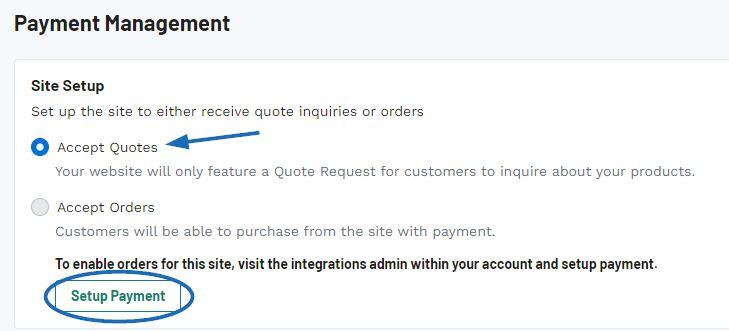
In the Sales Tax section, you can choose whether to have the sales tax information established in the Account area applied to your ESP+ Website. Select Yes or No in this section.
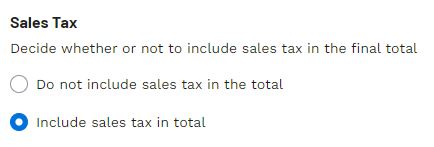
Shipping
Use this section to indicate if the shipping charge that will be applied. There are three options:
- Ship Orders for Free
No shipping fee will be applied to the order. - Charge a Percentage Based Fee
Apply a set percentage shipping fee to be applied to the order price range. You can use one or multiple ranges.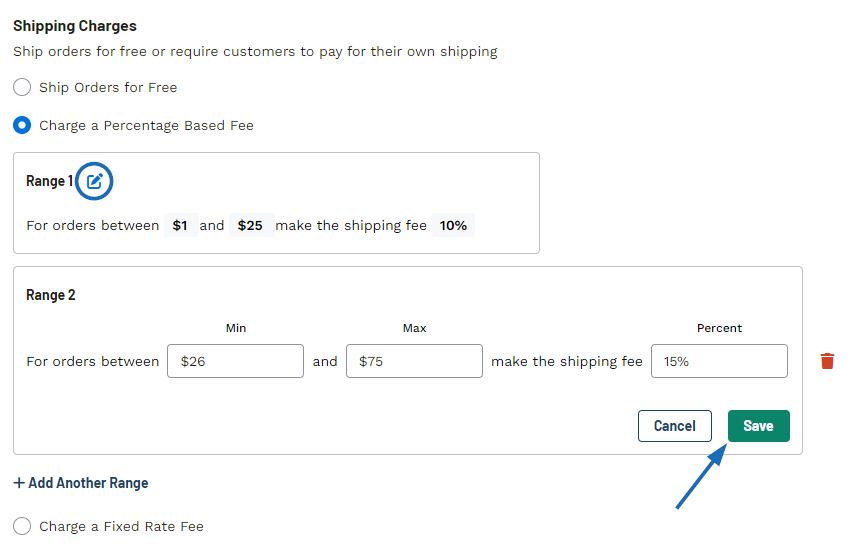
- Charge a Fixed Rate Fee
Apply a standard charge for shipping to all orders on your site.