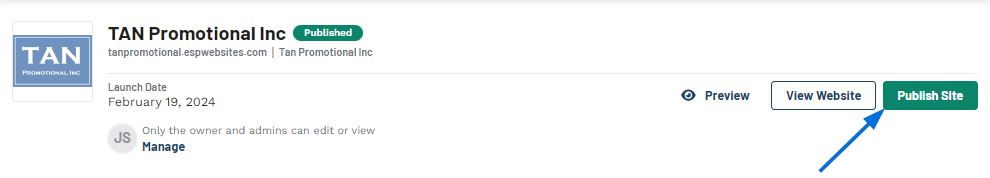To manage the header and footer navigation for your ESP+ Website, go to the Pages section within the site admin.

In the Header Navigation and Footer Navigation subsections of the Pages tab you can update the available options for each site menu. Click on the navigation menu you would like to update.
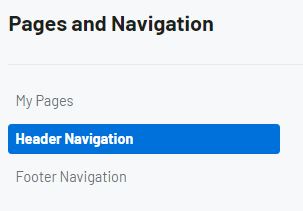
The menu structure will contain all enabled pages on your website. Use the two lines icon to reorganize the pages in the header navigation. If you would like to create a subpage, use the two lines to drag the page and drop it slight indented to the main page. To hide a page from the navigation, click on the eye icon.
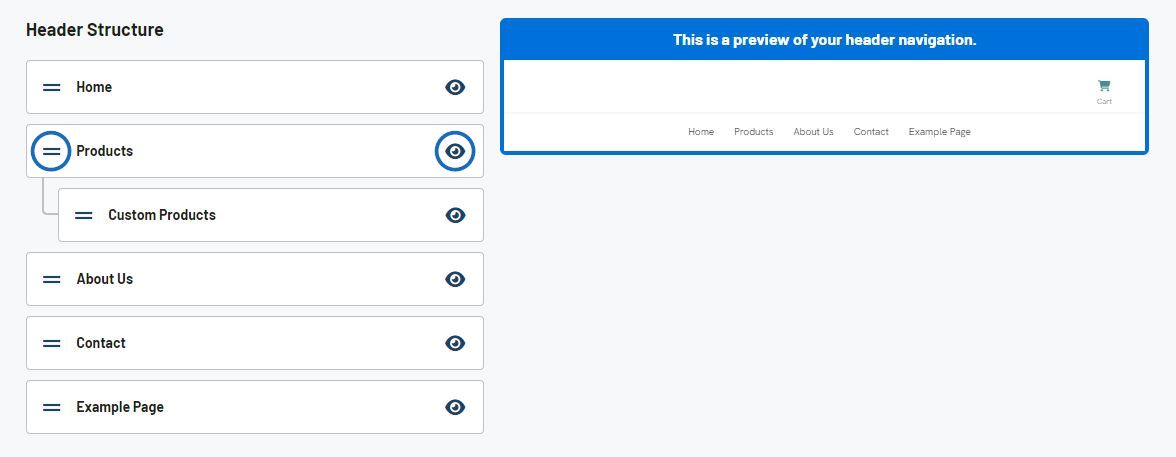
The preview will update instantly to reflect your changes.
How do I move a product collection page? (click for answer)
Product Collection pages are set under the Products header and cannot be moved, but you can drag and drop product collection pages within this section to update their order in the menu.
When you are finished modifying the structure, click on the Publish Site button.