Sorting can be a useful way to help organize the products appearing in a search. ESP+ product search results will be sorted based on their relevance to the current search terms and and applied filters. To change how the search results are displayed, use the Sort By dropdown to select your desired order.
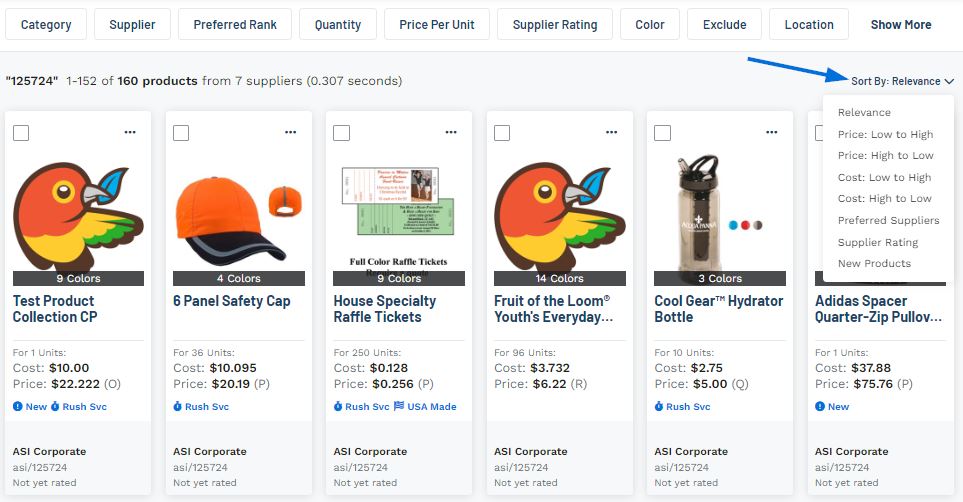
Search results can be sorted by:
- Price: Low to High
- Price: High to Low
- Cost: Low to High
- Cost: High to Low
- Preferred Suppliers
- Supplier Rating
- New Products
It is important to note that the sort by will apply to the current search only and new searches will be shown in the default sort option of "Relevance".


