To copy one or more items from one collection to another, log into ESP Plus and click on the Collections option from the main toolbar.
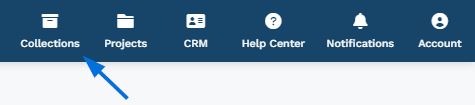
Select the item(s) you would like to copy by marking the checkbox in the upper left corner of the product listing.
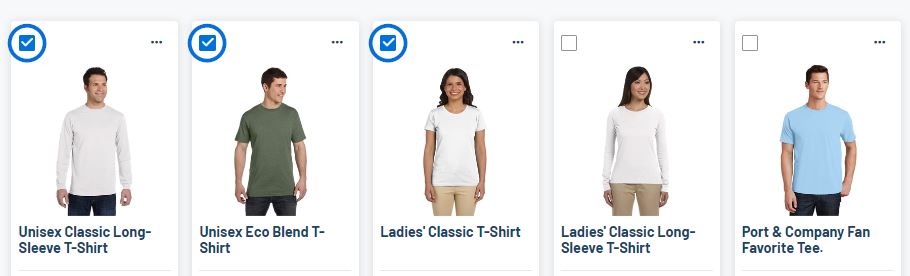
A toolbar will appear at the bottom with the number of items selected and action items. Click on the Add to Collection option.
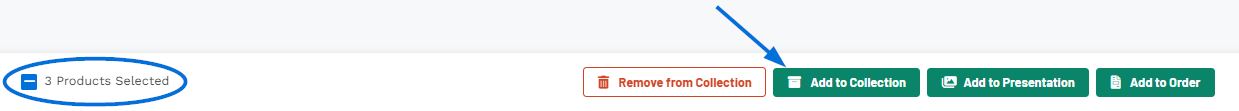
Then, choose an existing collection or create a new one. The items will then be copied to the new or selected collection. For more information on working with collections, please review the Collections article.


