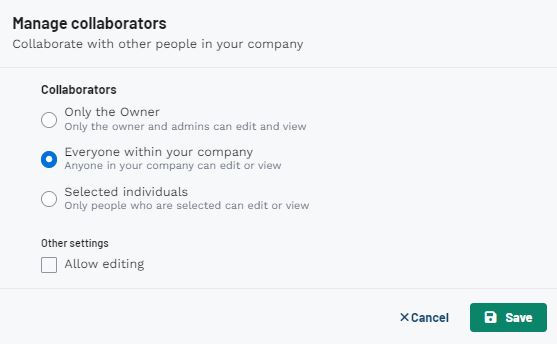After creating a project in ESP+, users can add collaborators to view or edit a project. A collaborator is a user who is able to manage a project and can use the “Shared with Me” section to locate them. To add a collaborator to your project, log into ESP+ and open the project you would like to share.
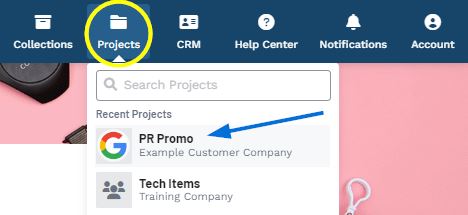
Once the project opens, click on the Manage link at the top.

Within the Manage Collaborators window, the owner has three available options available:
- Only the owner:
Only the owner of the project can edit and view. - Everyone within your company:
All users in your company can edit or view. - Selected Individuals:
Only specific users within your company can edit and/or view.