When editing the product information within order documentation in ESP, there are two sections that work in conjunction with one another: Options & Charges and Vendor Charges.
The Options & Charges section includes any charges beyond the base pricing which are active on the quote, invoice, or order. The Vendor Charges section will contain any potential charges provided by the supplier so you do not need to refer to the product detail page or re-key any information; but these charges are not included in the order until you manually add them.
For example, the vendor may include a charge for a gift box. If your customer requested the product have a gift box, then this charge would apply, so you can click on the "+Add Charge" link to include on the order. If not, you do not need to take any action. The charge will remain in the Vendor Charges section and not be included on the order.
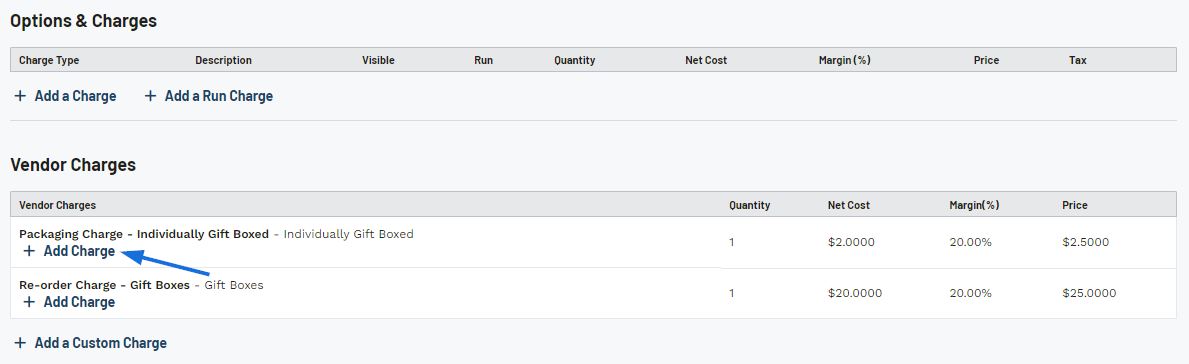
Once a charge has been moved into the Options & Charges section, you will be able to edit the information.


