A collection is a group of products which can be used in a presentation or just saved for later. If you are just getting started with Collections, click on the Collections option from the main toolbar.

In the main Collections area, click on the "Create New Collection" button.
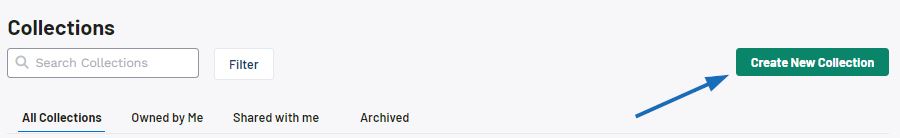
Enter a title for the collection, then use the icon drop-down to select a custom image and enter a description if desired. When you are finished, click on the "Create New Collection" button.
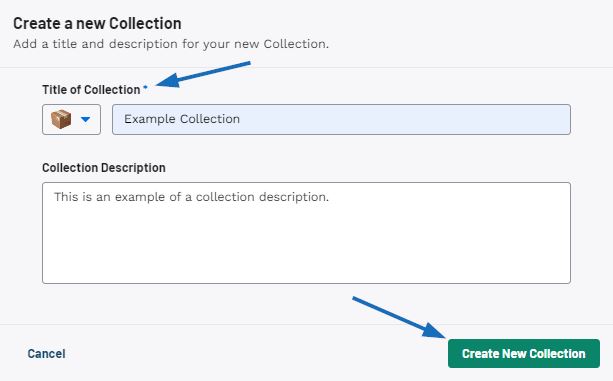
After creating a new collection, you can use the search bar to add products to the collection. After entering the search terms in the bar at the top, mark the items you would like to save to the collection. A toolbar will appear at the bottom with a button to "Add to Collection". Clicking on this button will open a pop-up window where you can select the collection. After clicking on the collection, the products will be saved and a success message will appear at the bottom.
Watch how to add products to a new collection
For more information, please review the Collections article.


