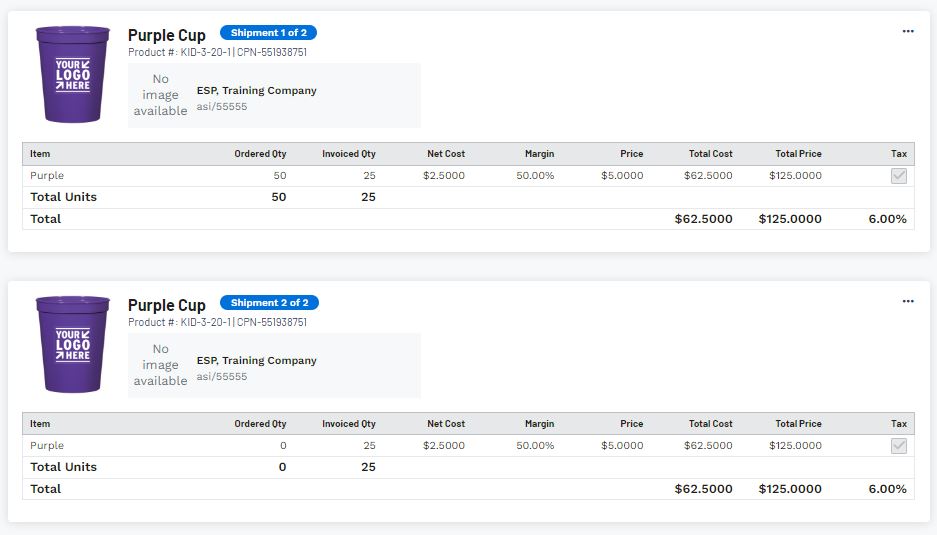Split shipping enables the order to be shipped to multiple addresses. To access the split shipping option, log into ESP+, open the project, and go to the Quotes/Orders/Invoices tab.
Select the document type (Quote, Order, or Invoice) from the available orders within the project. From the Products & Pricing section, edit the product you would like to send to separate locations.

Scroll to the Shipping section and click on the three dot icon. Then, click on Split Shipping.
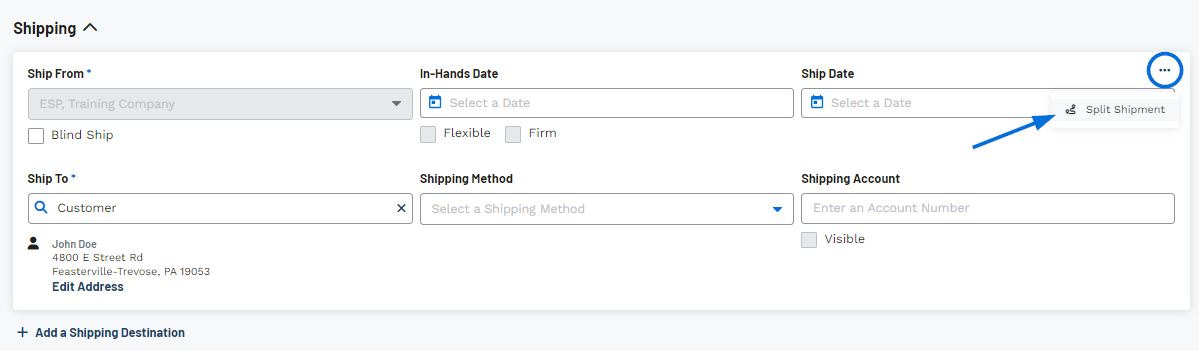
A second shipping path will be added and you can configure the additional location. Then, click on the Choose Quantities button.
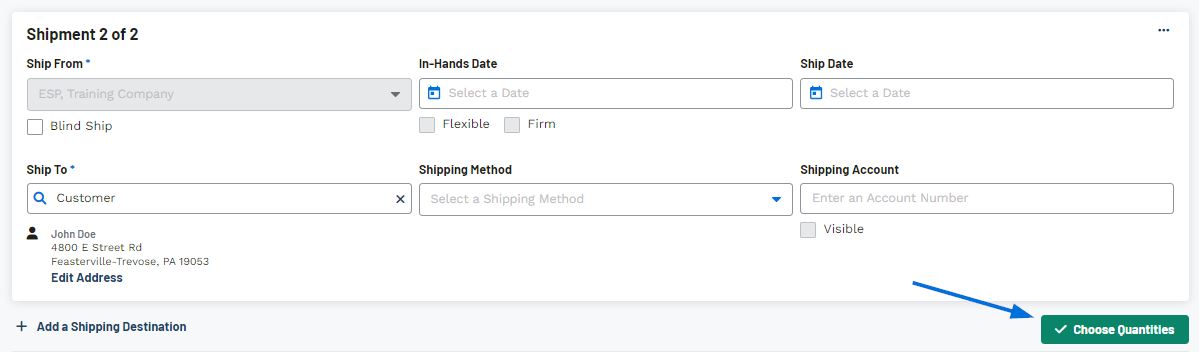
Enter the quantity that should be sent to the additional location. The quantity for the first shipment will automatically adjust based on the amount entered in the second quantity box. When you are finished, click on the Save Quantities button.
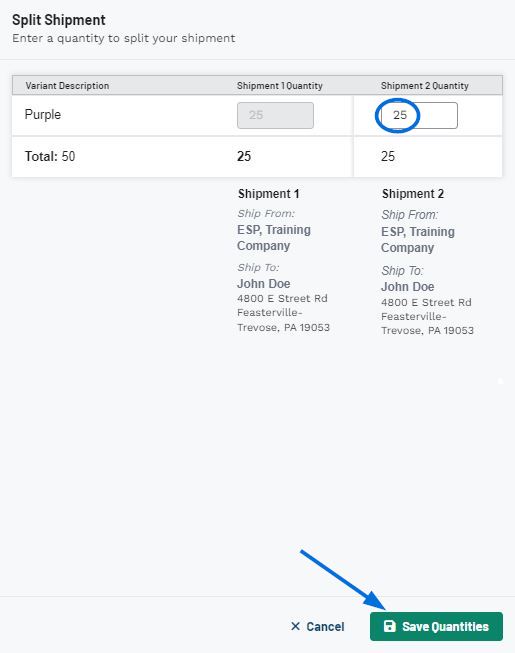
You will be brought back to the Products & Pricing section where each shipment will be displayed with the quantities.