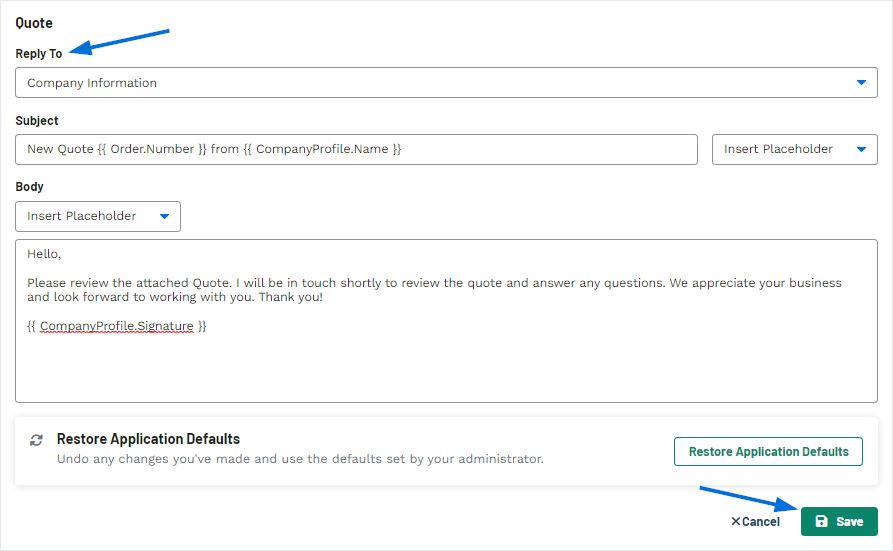To change the Reply To email address for order documents, log into ESP+, click on the Account button from the main toolbar, and then select Settings.
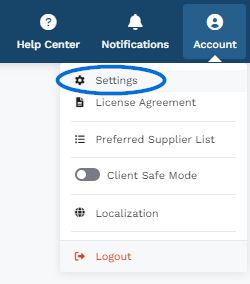
Then, take the following steps:
- From the options on the left, click on Email and Message Templates in the Sales Management section.
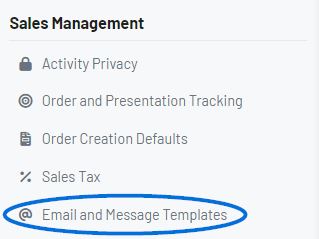
- The default email information for each type of sales document will be listed. Locate the sales document type (acknowledgement, invoice, purchase order, quote, etc) you would like to update and click on Edit.
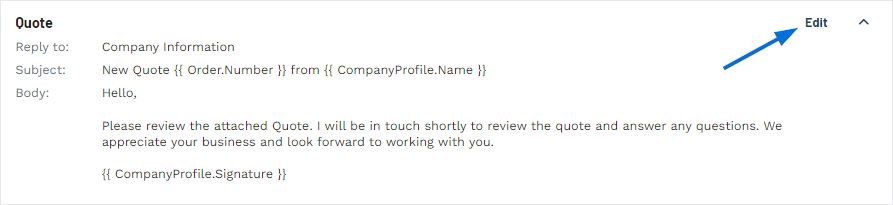
- All fields will open in an editable state. To change the Reply To email address, use the dropdown to select from previously added email addresses or click on the Add a New Email Address option.
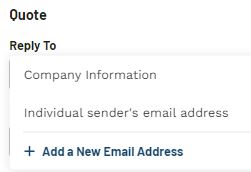
- Once you have finished updating the Reply To email and making any other desired changes to the email template for the sales document, click on the Save button.